Mazda Connected Services offers an enhancel level or driver-centric infotainment and connectivity to keep your attention on the road.
AVAILABLE NOW : 2021.5 Mazda CX-5, 2021.5 Mazda CX-9 and 2022 Mazda MX-30 EV*
The MyMazda app provides you with information about your Mazda Connected Vehicle, such as its manuals, allows access to remote features, such as starting your vehicle or locking the doors, and can help you find a Mazda Dealer or get updates about recalls. The app can be found on the Apple App Store® and Google Play™.
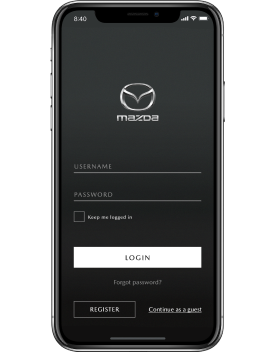

Warm up your car in winter or cool it down in summer, all before leaving the house, with a simple tap of the screen.

Keep in step with your Mazda with an active health report — view oil and fuel levels, maintenance alerts and more at a glance.

Connected services offers enhanced connections with the 2022 Mazda MX-30 EV. Owners can view charge levels, check in on charging status, time to a full charge, and remaining drive range.

Stay connected to your Mazda from anywhere you’ve got cellular service. Connected Services offers a far wider range of use, when compared to traditional key fob-activated remotes. Control such features as:
- Engine Start/Stop
- Door Lock/Unlock
- Lights On/Off (flashes hazard lights to help locate the vehicle at night)
- Vehicle preheat or precool
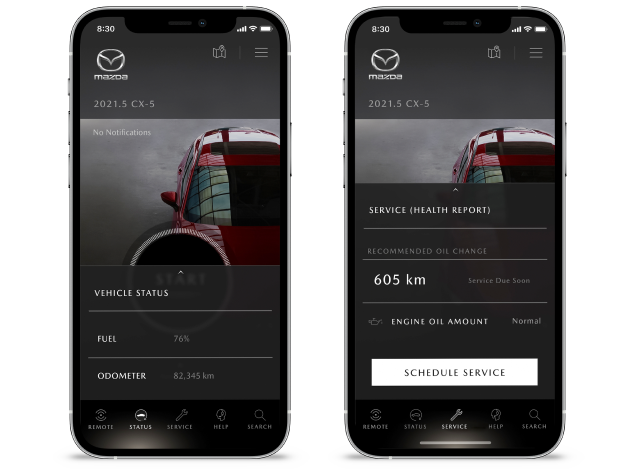
Keep up to date on important vehicle information such as scheduled maintenance, fuel levels, odometer reading, tire pressure, and whether or not your lights are off or doors and trunk are closed and locked.
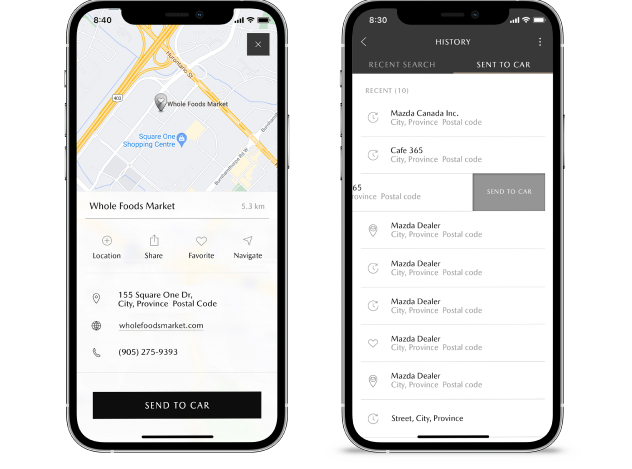
Plan your routes ahead of time by sending points of interest directly to your vehicle’s Mazda Connect Infotainment system, for integrated in-car navigation (when equipped).
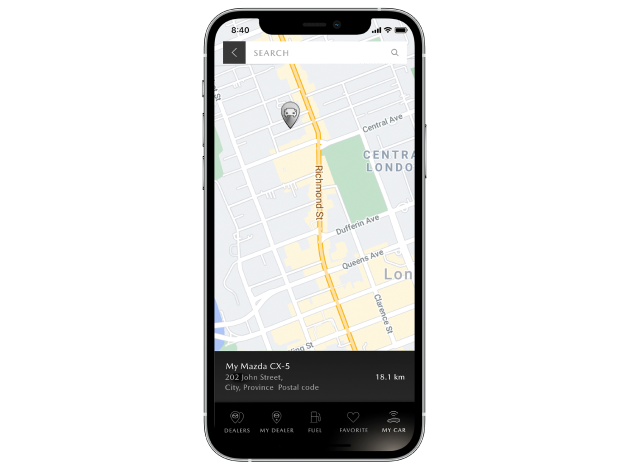
For added convenience, Connected Services can help you locate your parked vehicle - especially helpful in crowded parking lots. When in use, Vehicle Finder will pinpoint your Mazda on a map and allow you to flash the hazard lights for easier identification.
AVAILABLE EXCLUSIVELY ON THE ALL-ELECTRIC MAZDA MX-30 EV

Connected services offers enhanced connections with the 2022 Mazda MX-30 EV. Owners can view charge levels, check in on charging status, time to a full charge, and remaining drive range.
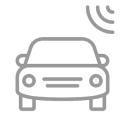
The accompanying remote control also lets 2022 Mazda MX-30 EV owners start and stop charging, adjust climate control, and turn front and rear defog on or off, all at the push of a button.

Out of your usual travel zone? Find a convenient charging station nearby to top up and get you back on your way.
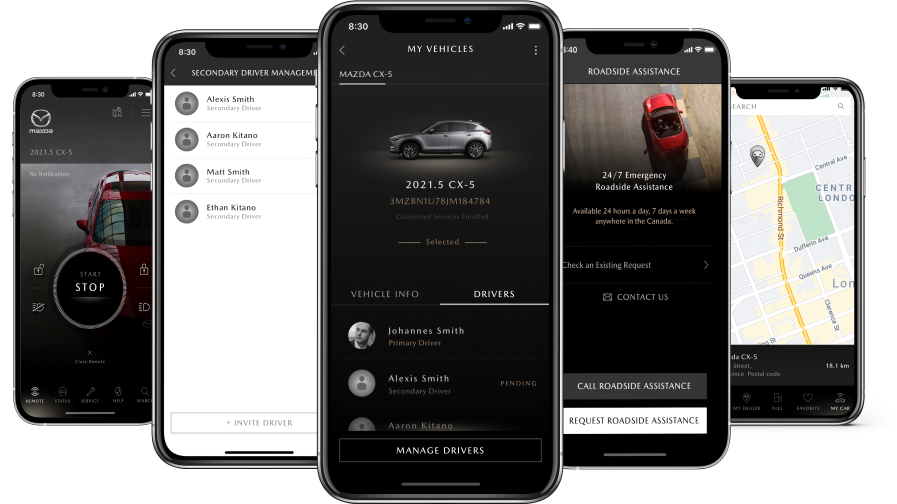
Stay instantly connected to your vehicle’s performance. Receive maintenance notifications, warning messages and more, all displayed for easy viewing on both your vehicle’s instrument cluster, and on the MyMazda app homescreen.
Feel safer on your way. Mazda Connected Services delivers enhanced confidence and safety with features that provide on-the-road support, including Roadside Assistance and Automatic 911 Dialling.
Complications en route? Contact Roadside Assistance directly through the MyMazda app. Or, if a vehicle malfunction is detected, simply tap an alert popup on the app to view details and request Roadside Assistance.
In the event of a moderate or serious collision, Connected Services allows your Mazda to automatically take appropriate measures, such as calling emergency services on your behalf.
MAKE THE MOST OF THE CONNECTED EXPERIENCE
A Mazda is engineered to feel like a physical extension of the driver. Connected Services heightens the feeling by linking the two via smartphone.
Discover the MyMazda Remote features built into your MyMazda app, and how to get the most out of them.
Stay connected with what’s going on in your Mazda, so you have the peace of mind of knowing everything is in good shape for your next drive. Here’s how.
A human-centric Mazda driving experience that puts a priority on safety – explore the safety features built into your Mazda
MyMazda makes it easy to look up vehicle operation or service information without fiddling in the glove box.






